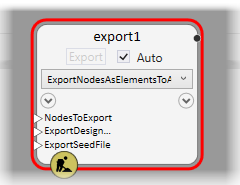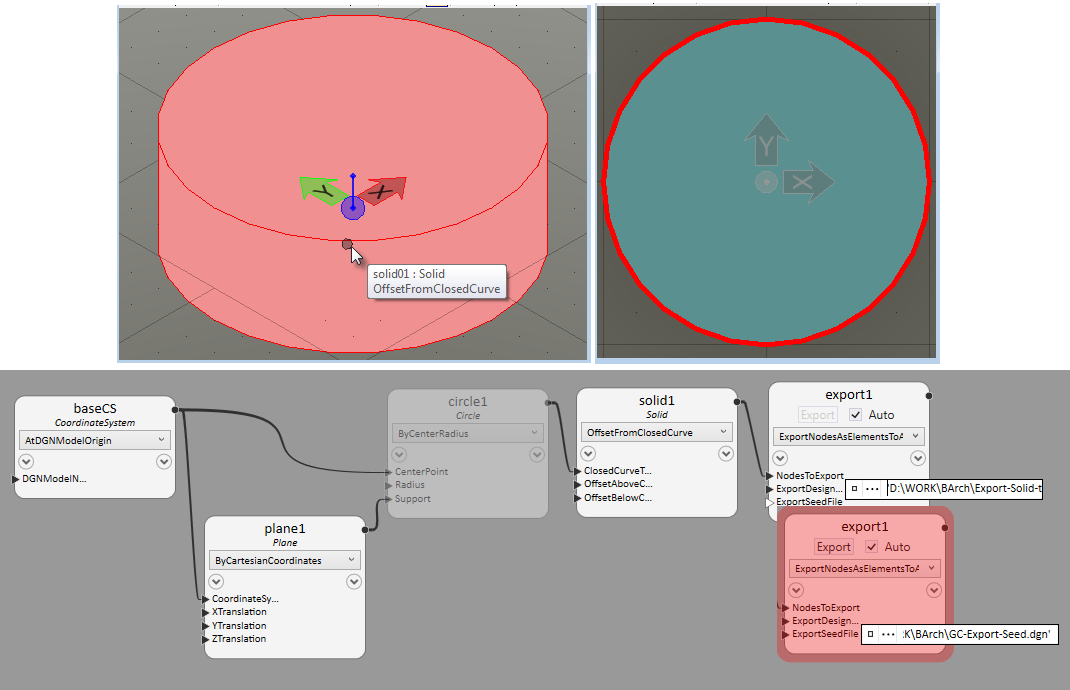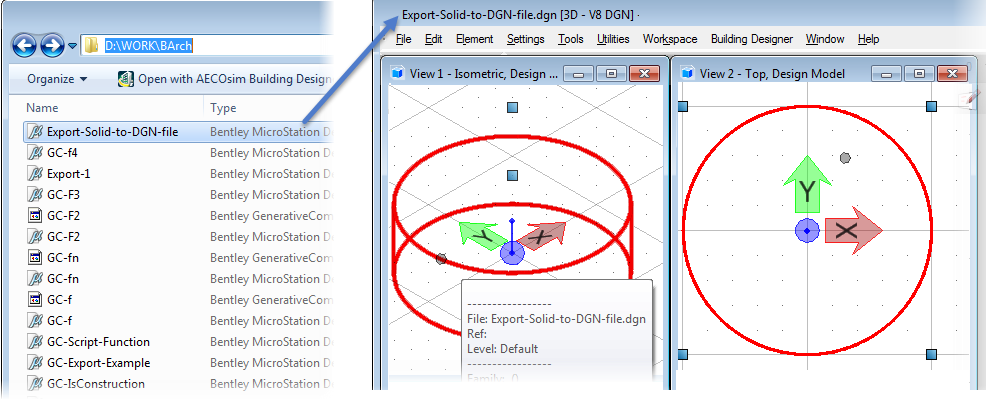Export Nodes to Another Design File
To export a node or list of nodes from your current model, use the GenerativeComponents Export.ExportNodesAsElementsToAnotherDesignFile technique. In the input port fields, select the nodes to export, specify a new file location and name, an export seed file, and the optional parameters pertaining to the node's symbology, scale, and number of files to create.
The following example illustrates the export process of exporting a GenerativeComponents Node to a designated design file.
The nodal port of solid01 is wired to the NodesToExport input port of export01 node. This will export all nodes preceding the solid01. The name of the design file is defined for the input port ExportToDesignFile with file path, and ExportSeedFile sets a seed file that will serve as template to the design file being exported.
The Export button will export the solid01 node geometry to Export-Solid-to-DGN-file. Checking the Auto will updates in the exported elements in successive updates made to the nodes in export.